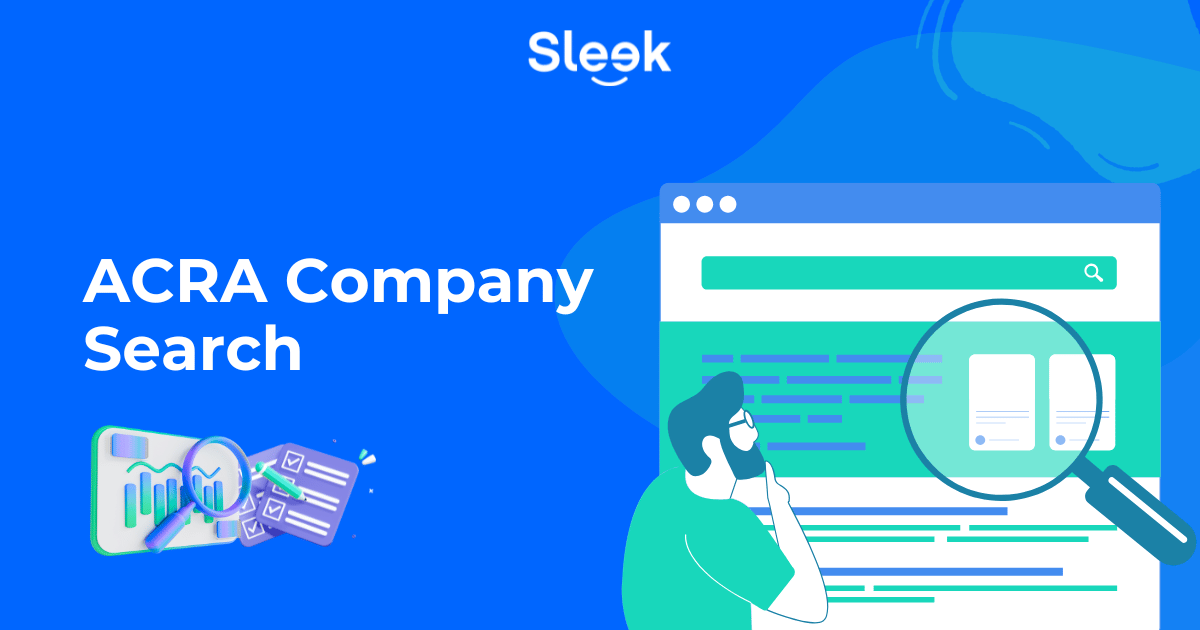What is Corppass and how does it work?
4 minute read
Corppass is an authentication service for corporate users to transact with government agencies online, on behalf of their organisations. From September 2018, Corppass will be required for all entities to transact with the government.
Who is Corppass for?
Corppass is for local entities with a Unique Entity Number (UEN) and also for foreign entities. Local entities that do not have a UEN can continue to use their Singpass as a login method.
Watch the videos below to find out more about local and foreign entities.
Corppass roles
There are different types of roles when it comes to corppass. You need to find the right person to handle these roles.
Registered Officer (RO)
RO will be the person who is officially registered to the particular entity with Accounting and Corporate Regulatory Authority (ACRA). The RO can then nominate a corppass admin and approve the registration request. A RO does not need to have a Corppass account unless they choose to take on the Corppass Admin role.
Example: Director or Corporate Secretary of your company.
Corppass administrator (Admin)
A Corppass admin has the authority by the RO to create Corppass accounts and manage access to digital services for that particular entity. Who can be a Corppass admin? The Corppass admin can be a person who manages Government-to-Business transactions on behalf of the company.
Example: Director of corporate services or any person that has been authorised by the RO.
Corppass Sub-Administrator (Sub-admin)
A sub-admin is a person who has been authorised by the admin themself to assist with the managing of corppass accounts on behalf of the entity. Sub-admin accounts can only be created by the admin, which do not require any kind of approval. The sub-admin can also create other accounts for users within that particular entity.
Corppass Enquiry User
This account can be created by either the admin or sub-admin. This account can be used to transact with government digital services and also to view the details of the entity’s corppass setup.
Corppass user
A corppass user can carry out G2B online transactions such as Payroll/HR. A Corppass user needs to have a user account created by the entity’s Corppass admin. Each user will be their unique ID. You can have an unlimited number of Corppass Users per entity. If you have a small organisation, a Corppass Admin can take the role of a User.
Corppass Role | Description |
Registered Officer (RO) | The person who is officially registered to the particular entity with Accounting and Corporate Regulatory Authority (ACRA). The RO can nominate a Corppass admin and approve the registration request. A RO does not need to have a Corppass account unless they choose to take on the Corppass Admin role. |
Corppass Administrator (Admin) | The person who has the authority, granted by the RO, to create Corppass accounts and manage access to digital services for that particular entity. The Corppass admin can be a person who manages Government-to-Business transactions on behalf of the company. |
Corppass Sub-Administrator (Sub-admin) | A person who has been authorized by the admin to assist with the managing of Corppass accounts on behalf of the entity. Sub-admin accounts can only be created by the admin, which do not require any kind of approval. The sub-admin can also create other accounts for users within that particular entity. |
Corppass Enquiry User | This account can be created by either the admin or sub-admin. This account can be used to transact with government digital services and also to view the details of the entity’s Corppass setup. |
Corppass User | A person who can carry out G2B online transactions such as Payroll/HR. A Corppass user needs to have a user account created by the entity’s Corppass admin. Each user will have their unique ID. You can have an unlimited number of Corppass Users per entity. If you have a small organization, a Corppass Admin can take the role of a User. |
How to set up Corppass
To set up your Corppass, the entity has to appoint up to 2 corppass admins and follow 2 simple steps:
Step 1: Registration and approval
The appointed admin has to register for a corppass admin account on the corppass website here.
For Singapore registered entities: Your RO will have to approve the registration online by either using their Singpass or by using a Letter of Authorisation. At that time, your RO can choose to become an admin via an online registration that does not need approval.
For foreign-registered entities: You are required to show proof of entity registration and personal identification in your country. How can this be done? You need to upload your Business registration document and Identity document. From here, your online application will be processed by Corppass.
Step 2: Account creation
The admin can create other Corppass accounts and manage users access to digital services from there. Accounts that are created by the admin have to be activated in order to start transacting on behalf of the entity. This can be done by setting up Corppass IDs and passwords. The admin is responsible for managing and maintaining the Corppass accounts of an entity.
Watch the videos below to find out how you can activate your account for both Singpass holders and for non Singpass holders.
https://www.youtube.com/watch?v=joTPu7JINAQ
Next steps
If you are a director/ company secretary and have a Singpass account, we advise you to register and take up the role as a Corppass admin as this role allows access to transact with government agencies such as CPF, IRAS and more. If your company is new for example, 1 month old with both directors being foreigners, we can step in and take the Corppass admin role on your behalf. Do note however, if Sleek steps in, we can only grant up to the role of a sub-admin.
Contact us to find out more about Corppass and how it works.
You might be interested in reading about:
- One pass benefits
- How to secure an S pass in Singapore
- Long term visit pass
FAQ
Corppass is a digital identity for businesses and other entities in Singapore to access government e-services.
Any business or entity that needs to transact with Singapore government agencies online must use Corppass.
You can register for Corppass online at the Corppass website using your SingPass account.
You will need your company’s Unique Entity Number (UEN), a valid SingPass account, and your company’s registered address.
The RO is the person who is officially registered to the entity with Accounting and Corporate Regulatory Authority (ACRA) and has the authority to approve the registration request and nominate a Corppass admin.
A Corppass admin is responsible for creating and managing Corppass accounts for the entity, while a sub-admin is authorized by the admin to assist with managing the accounts.
Yes, an entity can have multiple Corppass admins to manage access to digital services.
Yes, the RO can nominate a new Corppass admin for the entity at any time.
No, there is no fee to use Corppass in Singapore.