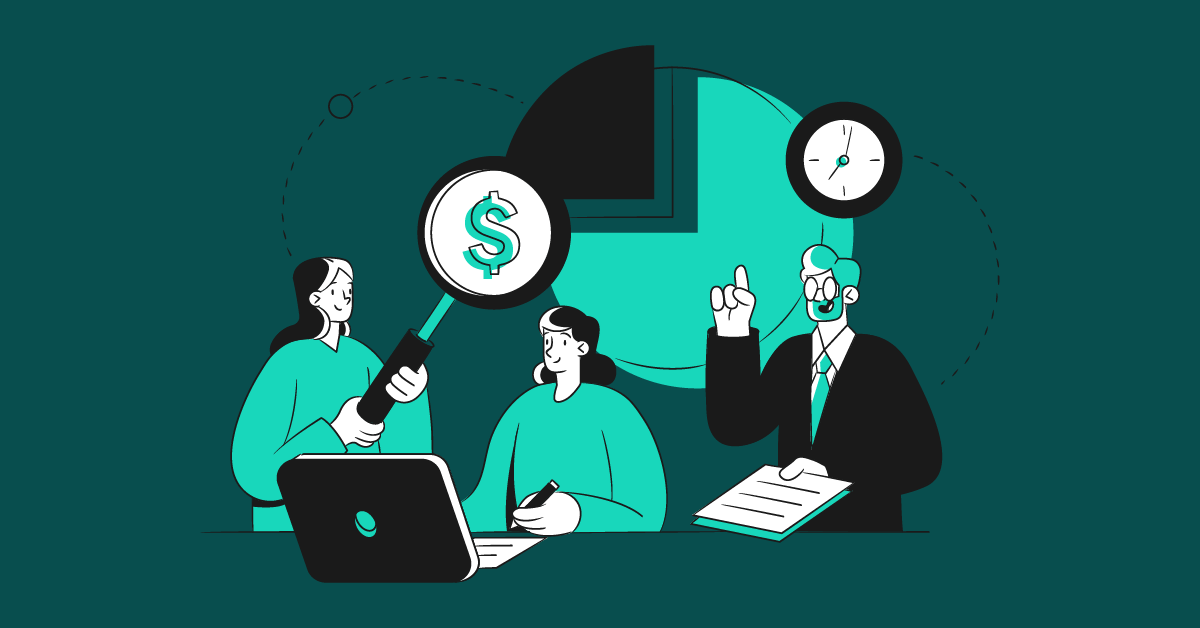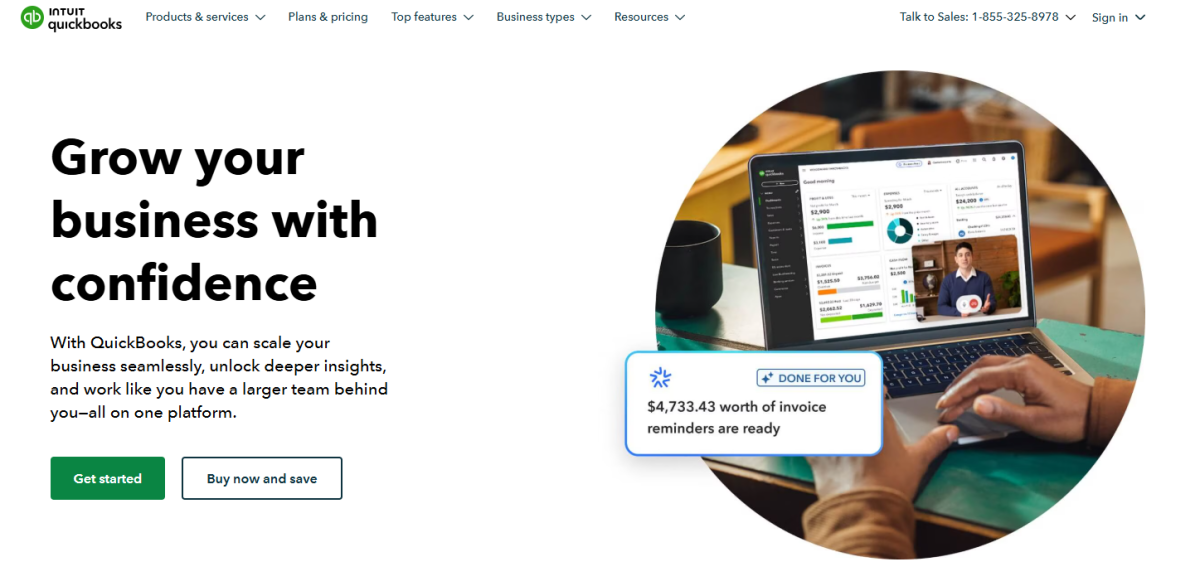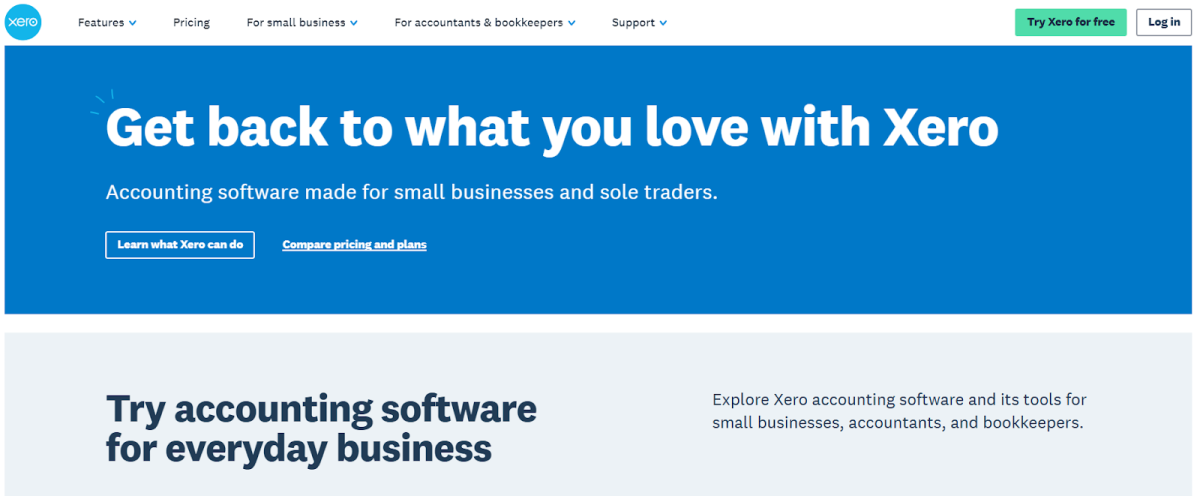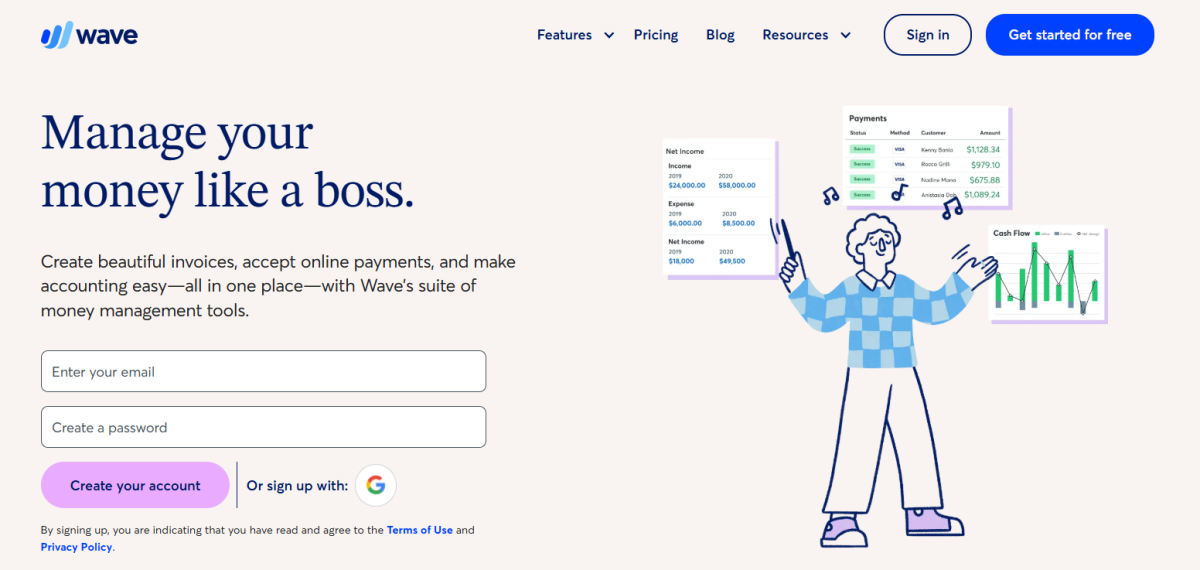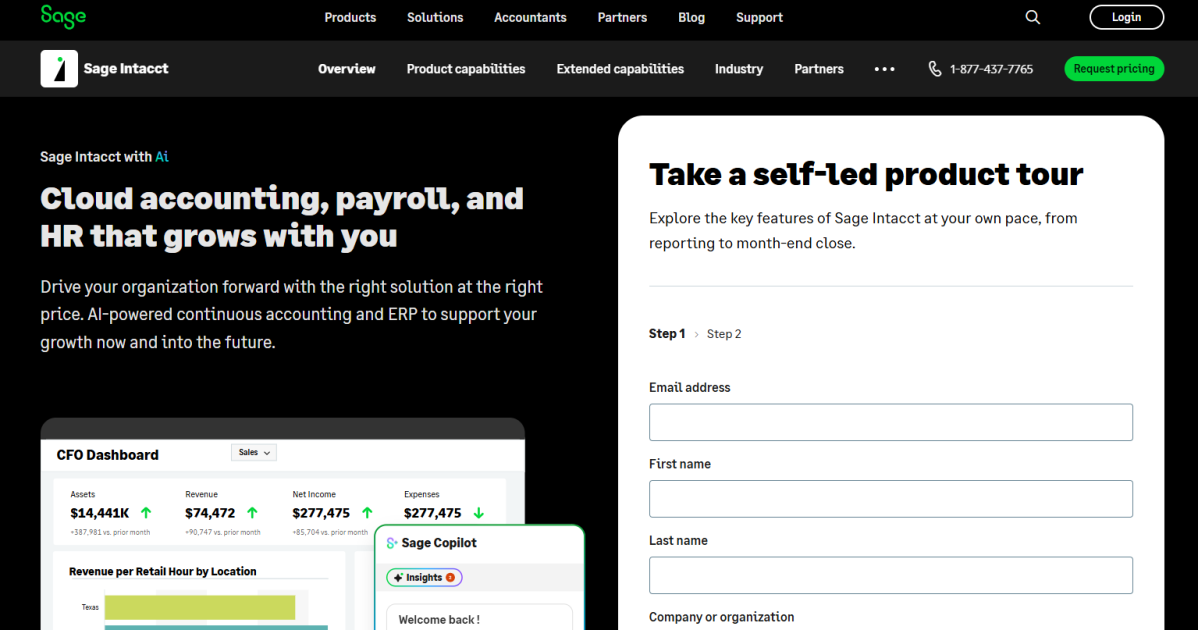Choosing the right accounting software is crucial for the financial health and business efficiency of any business. Companies need a system that can handle local regulations, multi-currency transactions, and integrate seamlessly with other business processes.
We shortlisted eight of the best accounting software systems available for Hong Kong businesses, catering to a range of needs and budgets.
What is the best accounting software for Hong Kong businesses?
The best accounting software for your Hong Kong business depends on your specific needs, size, and budget. This list provides a solid starting point for your research.
- Sleek – Best Overall Accounting Software and Corporate Services for Hong Kong Businesses
- Quickbooks Online – Best for International Use and Scalability
- Xero – Best for Growing Businesses in Hong Kong
- FreshBooks – Best for Invoicing and Expense Tracking
- Zoho Books – Best for Businesses Already Using the Zoho Ecosystem
- Wave – Best Free Accounting Software for Startups
- Sage 50cloud – Best for Established Businesses Needing Desktop Options
- Oracle NetSuite – Best for Large Enterprises and Complex Needs
Carefully evaluate your requirements and consider taking advantage of free trials or demos to find the perfect fit for your company. Investing in the right accounting software will pay dividends in terms of efficiency, accuracy, and financial insight.
1. Sleek: best overall accounting software and corporate services for Hong Kong businesses
Overview
Sleek is a digital platform designed to streamline the process of company formation, accounting, and ongoing compliance for businesses operating in Hong Kong. It combines accounting software with corporate secretarial services, offering a one-stop solution for entrepreneurs and SMEs. Sleek aims to simplify back-office operations, allowing business owners to focus on growth rather than administrative tasks.
Key benefits
- Integrated Platform: Combines accounting, corporate secretarial services, and compliance management in a single platform, eliminating the need for multiple vendors.
- Hong Kong Specific Expertise: Tailored to meet the specific regulatory requirements and accounting standards of Hong Kong.
- Automated Workflows: Automates tasks like bookkeeping, invoice generation, and report creation, saving time and reducing errors.
- Real-Time Financial Insights: Provides dashboards and reports that offer a clear, up-to-date view of the company’s financial performance.
- Dedicated Support: Offers access to a team of experienced accountants and corporate secretaries for expert guidance and support.
Pros and cons
Pros:
- All-in-one solution: Simplifies business management by combining multiple services.
- User-friendly interface: Easy to navigate, even for those without accounting expertise.
- Time-saving automation: Reduces manual data entry and administrative overhead.
- Strong compliance focus: Helps businesses stay compliant with Hong Kong regulations.
- Competitive pricing: Offers transparent and affordable pricing plans.
- Cloud Based: Easily access your account and files anywhere in the world.
Cons:
- Limited advanced features: May not be suitable for very large enterprises with highly complex accounting needs (compared to something like NetSuite).
- Relatively new: Being a relatively newer platform, it may have fewer integrations compared to some established, global accounting software giants. However, it’s always worth asking about key integrations – use their live chat or ‘book a call’ feature to chat with a local expert.
2. Quickbooks Online accounting software: best for international use and scalability
Overview
QuickBooks Online (QBO) is a cloud-based accounting software developed by Intuit, a leading provider of financial management solutions. It’s widely recognized for its versatility, serving businesses ranging from freelancers to medium-sized enterprises across the globe. QBO is particularly known for its robust features, extensive integrations, and its ability to handle multi-currency transactions, making it a strong choice for businesses with international operations.
Key Benefits
- Global Reach: Supports multiple currencies and languages, making it suitable for businesses operating in various countries, including Hong Kong.
- Scalability: Offers different subscription plans to accommodate growing businesses, from basic to advanced needs.
- Extensive Integrations: Connects seamlessly with a vast ecosystem of third-party applications, including e-commerce platforms, CRM systems, and payment processors.
- Automated Features: Automates tasks like bank reconciliation, invoice generation, and expense tracking, improving efficiency.
- Robust Reporting: Provides comprehensive financial reports and dashboards for data-driven decision-making.
Pros and Cons
Pros:
- Widely used and trusted: A popular choice with a large user base and extensive online resources.
- Strong mobile app: Allows users to manage their finances on the go.
- Regular updates and improvements: Intuit continuously updates and enhances the software.
- Good customer support: Offers various support options, including online chat, phone, and community forums.
- Handles multi-currency accounting.
Cons:
- Can be expensive: Higher-tier plans with advanced features can be costly.
- Learning curve: The extensive feature set can be overwhelming for new users.
- Customer service consistency: While generally good, some users report inconsistent experiences with customer support.
- Occasional glitches: Like any software, occasional bugs or glitches can occur.
- Internet Dependent: It’s a cloud-based system that would require a stable internet connection.
3. Xero accounting software: best for growing businesses in Hong Kong
Overview
Xero is a cloud-based accounting software platform that has gained significant popularity worldwide, including a strong presence in Hong Kong. It’s known for its user-friendly interface, robust features, and focus on collaboration between businesses and their accountants or bookkeepers. Xero is particularly well-suited for small to medium-sized businesses (SMBs) that are experiencing growth and need a scalable accounting solution.
Key Benefits
- User-Friendly Interface: Designed with a clean and intuitive interface, making it easy to learn and use, even for those without extensive accounting knowledge.
- Strong Collaboration Features: Allows multiple users to access and work on the same data simultaneously, facilitating collaboration with accountants and team members.
- Extensive App Marketplace: Integrates with a wide range of third-party applications, expanding its functionality and connecting it to other business systems.
- Automated Bank Feeds: Automatically imports bank transactions, simplifying reconciliation and saving time.
- Excellent Reporting Capabilities: Provides a variety of customizable reports to track financial performance and gain insights.
Pros and Cons
Pros:
- Easy to use: The intuitive design makes it accessible to users of all skill levels.
- Strong ecosystem: The large app marketplace offers plenty of integration options.
- Good for collaboration: Facilitates teamwork and communication with accountants.
- Regular updates: Xero frequently adds new features and improvements.
- Scalable: Suitable for businesses of various sizes, from startups to growing enterprises.
- Multi-currency Capable
Cons:
- Limited payroll functionality in some regions: While Xero offers payroll in some countries, its payroll features may be less comprehensive in Hong Kong compared to dedicated payroll software.
- Customer support can be slow: Some users report experiencing delays in getting responses from customer support.
- Can be expensive for advanced features: The pricing can become relatively high for businesses needing access to all features and multiple users.
- Requires add-ons: Requires the use of add-ons for some functions such as payroll.
- Internet Dependent: It’s a cloud-based system that would require a stable internet connection.
4. FreshBooks accounting software: best for invoicing and expense tracking
Overview
FreshBooks is a cloud-based accounting software primarily designed for small businesses, freelancers, and self-employed professionals. It’s particularly strong in its core functionalities of invoicing, expense tracking, and time tracking. While it offers a range of accounting features, FreshBooks is best known for its user-friendliness and its focus on simplifying the financial management tasks that are most important to service-based businesses.
Key Benefits
- Intuitive Invoicing: Creates professional-looking invoices quickly and easily, with options for customization, recurring invoices, and online payments.
- Simplified Expense Tracking: Captures and categorizes expenses efficiently, with options to connect bank accounts and scan receipts.
- Time Tracking: Tracks billable hours accurately, making it easy to invoice clients for time spent on projects.
- Project Management Features: Offers basic project management tools to help organize tasks, collaborate with clients, and track project profitability.
- Client Portal: Provides a client portal where clients can view invoices, make payments, and communicate with the business.
Pros and Cons
Pros:
- Very user-friendly: Extremely easy to learn and use, even for those with no accounting background.
- Excellent invoicing: Strong features for creating, sending, and managing invoices.
- Good for service-based businesses: Well-suited for freelancers, consultants, and other service providers.
- Affordable pricing: Offers competitive pricing plans, especially for its core features.
- Strong mobile app: Allows users to manage their finances on the go.
Cons:
- Limited accounting features: Not as comprehensive as some other accounting software options, lacking features like inventory management and advanced reporting.
- Limited integrations: Fewer integrations with third-party apps compared to QuickBooks Online or Xero.
- Per-user pricing can add up: The cost can increase significantly for businesses with multiple team members who need access.
- Basic Reporting: Not ideal for businesses that need in-depth financial reports.
- Limited Users: Number of users are limited depending on the plan.
5. Zoho Books accounting software: best for businesses already using the Zoho Ecosystem
Overview
Zoho Books is a cloud-based accounting software that forms part of the larger Zoho suite of business applications. This tight integration with other Zoho products (like Zoho CRM, Zoho Inventory, Zoho Projects, and Zoho Expense) is its primary strength. Zoho Books provides a comprehensive set of accounting features, suitable for small to medium-sized businesses, with a particular emphasis on automation and streamlining workflows.
Key Benefits
- Seamless Integration with Zoho Apps: Works flawlessly with other Zoho products, creating a unified business management platform.
- Automation Features: Automates tasks like bank reconciliation, invoice reminders, and payment follow-ups.
- Inventory Management: Offers robust inventory management capabilities, suitable for businesses that sell physical products.
- Multi-Currency Support: Handles transactions in multiple currencies, making it suitable for international businesses.
- Customizable Reporting: Provides a wide range of customizable reports to track financial performance.
Pros and Cons
Pros:
- Unified platform: A major advantage for businesses already using other Zoho applications.
- Comprehensive features: Offers a broad range of accounting features, from basic to advanced.
- Competitive pricing: Generally affordable, especially considering the integration benefits.
- Good for growing businesses: Scalable to accommodate the needs of expanding companies.
- Strong automation capabilities: Helps streamline accounting processes and save time.
Cons:
- Less intuitive than some competitors: The interface can be slightly less user-friendly than options like FreshBooks or Xero.
- Steeper learning curve: May require more time to learn and master, especially for users unfamiliar with the Zoho ecosystem.
- Customer support can be inconsistent: Some users report mixed experiences with Zoho’s customer support.
- Overwhelming: Might be overwhelming for businesses who are not yet familiar with the system.
- Limited third-party integrations (outside of Zoho): While it integrates seamlessly with Zoho products, it has fewer integrations with non-Zoho applications.
6. Wave accounting software: best free accounting software for startups
Overview
Wave is a free, cloud-based accounting software platform specifically designed for small businesses, freelancers, and consultants. It stands out for offering a genuinely free service with no hidden fees or limitations on core accounting features. While it offers paid add-ons for payroll and payment processing, its core accounting functionality is completely free.
Key Benefits
- Completely Free Accounting: No subscription fees for core accounting features like invoicing, expense tracking, and reporting.
- Unlimited Users and Transactions: Allows for unlimited users, invoices, and transactions without any cost.
- User-Friendly Interface: Easy to navigate and use, even for those with no accounting experience.
- Receipt Scanning: Offers mobile receipt scanning to simplify expense tracking.
- Basic Reporting: Provides essential financial reports, including profit and loss statements and balance sheets.
Pros and Cons
Pros:
- Unbeatable price (free!): The most significant advantage for budget-conscious startups.
- Easy to get started: Simple setup and intuitive interface.
- Good for basic accounting: Covers the essential accounting needs of many small businesses.
- No Hidden Fees: Transparent services.
- Unlimited Invoicing: Send unlimited customized, professional invoices.
Cons:
- Limited features: Lacks advanced features like inventory management, time tracking, and project management (available as paid add-ons).
- Limited customer support: Customer support is primarily through email and online resources.
- Ads in the interface: The free service is supported by advertisements.
- Basic reporting: Reporting capabilities are less comprehensive than paid software options.
- Payroll is a Paid Add On: Payroll is not included in the free plan.
7. Sage 50cloud accounting software: best for established businesses needing desktop options
Overview
Sage 50cloud (formerly known as Sage 50 and Peachtree) is a hybrid accounting solution that combines the traditional desktop software experience with cloud connectivity. This allows users to work offline while still having the option to access data and collaborate remotely. Sage 50cloud is known for its robust features, particularly in areas like inventory management, job costing, and reporting, making it a good fit for established businesses with more complex needs.
Key Benefits
- Hybrid Desktop/Cloud Functionality: Offers the flexibility of working offline with the option of cloud access.
- Robust Inventory Management: Provides advanced features for tracking inventory levels, managing orders, and analyzing stock movement.
- Job Costing: Allows businesses to track costs and profitability for individual projects or jobs.
- Advanced Reporting: Offers a wide range of customizable reports for in-depth financial analysis.
- Industry-Specific Versions: Available in industry-specific editions (e.g., construction, manufacturing, distribution) with tailored features.
Pros and Cons
Pros:
- Desktop reliability: Can work offline without relying on an internet connection.
- Feature-rich: Offers a comprehensive set of accounting features.
- Strong inventory management: Well-suited for businesses that sell physical products.
- Established reputation: Sage is a long-standing provider of accounting software.
- Industry-specific solution: catters to a specific set of industries.
Cons:
- Can be expensive: Higher upfront cost and ongoing subscription fees compared to some cloud-only options.
- Steeper learning curve: The extensive features can be overwhelming for new users.
- Less intuitive interface: The interface is not as modern or user-friendly as some newer cloud-based platforms.
- Upgrades might be complicated.
- Limited Mobile Access.
8. Oracle NetSuite accounting software: best for large enterprises and complex needs
Overview
Oracle NetSuite is a comprehensive cloud-based Enterprise Resource Planning (ERP) system that encompasses a wide range of business functions, including accounting, finance, CRM, supply chain management, and more. It’s designed for large enterprises and rapidly growing businesses that require a scalable, integrated platform to manage their entire operations. NetSuite is known for its robust features, customization options, and ability to handle complex business processes.
Key Benefits
- All-in-One Platform: Combines multiple business functions into a single, unified system.
- Scalability: Can accommodate the needs of large and growing organizations.
- Global Capabilities: Supports multiple currencies, languages, and subsidiaries.
- Extensive Customization: Highly customizable to meet specific business requirements.
- Advanced Reporting and Analytics: Provides powerful reporting and analytics tools for data-driven decision-making.
Pros and Cons
Pros:
- Comprehensive functionality: Covers a wide range of business processes.
- Highly scalable: Suitable for large and complex organizations.
- Strong global support: Offers support for international operations.
- Powerful customization: Can be tailored to meet specific industry needs.
- Real-time visibility: Provides a real-time view of the entire business.
Cons:
- Very expensive: One of the most expensive accounting/ERP solutions on the market.
- Complex implementation: Requires significant time and resources to implement.
- Steep learning curve: Can be challenging for users to learn and master.
- Might be overkill for small businesses.
- Requires dedicated IT support: Often requires dedicated IT staff to manage and maintain.
Stop juggling, start growing: streamline your Hong Kong business with Sleek
Tired of managing multiple platforms for accounting, company registration, and compliance? Sleek is Hong Kong’s leading all-in-one solution, designed to simplify your back-office operations. We combine intuitive accounting software with expert corporate secretarial services, ensuring you stay compliant and efficient. Focus on what matters most – growing your business – while we handle the complexities.
Get a personalised demo and discover how Sleek can transform your Hong Kong business today! Contact us to learn more!
Ready to streamline your finances with our accounting software? Connect with our experts today!
Conclusion
Choosing the right accounting software is a critical decision for any Hong Kong business. The options presented, from Sleek’s all-in-one approach to Zoho Books’s specialized automation, cater to diverse needs and sizes.
Carefully consider your requirements, budget, and desired level of integration. Prioritize features like accounts integrations, compliance, multi-currency support, and scalability. By selecting the best accounting software, you can streamline operations, gain valuable financial insights, and ultimately drive sustainable growth.
Frequently Asked Questions
How do I ensure the software complies with Hong Kong tax regulations?
Look for software that offers specific modules or updates that cater to the Hong Kong market, including features for VAT, profit tax filings, and other local tax requirements. Verifying through customer reviews or local user groups can also be helpful.
What considerations should be taken into account for handling multiple currencies?
Ensure the software can handle transactions in various currencies and convert them accurately using real-time or periodically updated exchange rates. It should also provide financial reports in different currencies as needed.
What are some key factors Hong Kong businesses should consider when selecting accounting software?
- User-friendliness: An intuitive interface and accessible customer support.
- Cost-effectiveness: Consider both upfront costs and ongoing expenses like subscription fees and updates.
- Data security: Look for features like data encryption, two-factor authentication, and regular backups.
How can I protect my data when using cloud-based accounting software?
Choose providers that adhere to stringent data security standards. Features to look for include SSL encryption, regular security audits, and compliance with international data protection regulations.
incorporation, accounting, tax
services, and compliance.
450,000
businesses worldwide.
from 4,100+ reviews.
satisfaction rate from
16,000 surveyed clients.
450,000
businesses worldwide.
from 4,100+ reviews.
satisfaction rate from
16,000 surveyed clients.